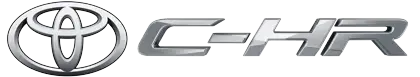Toyota CH-R: Using the dynamic radar cruise control
■ Setting the vehicle speed
1. Press the driving assist mode select switch to select dynamic radar cruise control.
The dynamic radar cruise control indicator will illuminate.
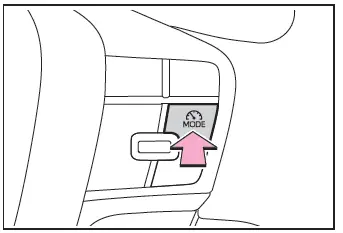
2. Using the accelerator pedal, accelerate or decelerate to the desired vehicle speed (approximately 30 km/h [20 mph] or more), and press the driving assist switch to set the set vehicle speed.
The set vehicle speed will be displayed on the multi-information display.
The vehicle speed at the moment the switch is released will be the set vehicle speed.
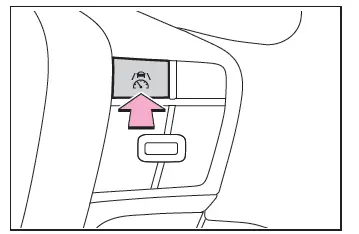
■ Adjusting the set vehicle speed
- Adjusting the set vehicle speed using the switches
To change the set vehicle speed, press the "+" switch or "-" switch until the desired speed is displayed.
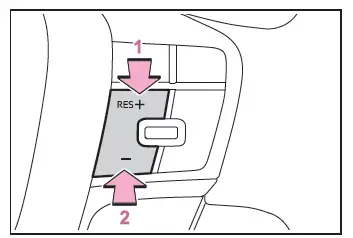
- Increase set vehicle speed
- Decrease set vehicle speed
Short press adjustment: Press the switch
Long press adjustment: Press and hold the switch until the desired set vehicle speed is reached.
The set vehicle speed will increase or decrease as follows:
Short press adjustment: By 1 km/h (0.6 mph) or 1 mph (1.6 km/h) each time the switch is pressed
Long press adjustment: Increases or decreases in 5 km/h (3.1 mph) or 5 mph (8 km/h) increments continuously while the switch is pressed and held The set vehicle speed adjustment increment can be changed through a customize setting.
- Increasing the set vehicle speed using the accelerator pedal
1. Depress the accelerator pedal to accelerate the vehicle to the desired vehicle speed.
2. Press the "+" switch.
■ Canceling/resuming control
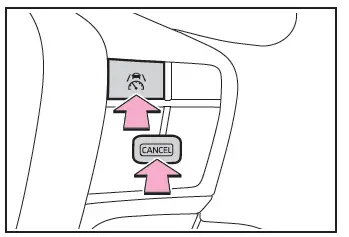
1. Press the cancel switch or driving assist switch to cancel control.
Control will also be canceled if the brake pedal is depressed.
(If the vehicle has been stopped by system control, depressing the brake pedal will not cancel control.)
2. Press the "RES" switch to resume control.
■ Changing the vehicle-to-vehicle distance
Each time the switch is pressed, the vehicle-to-vehicle distance setting will change as follows: If a preceding vehicle is detected, the preceding vehicle mark A will be displayed.
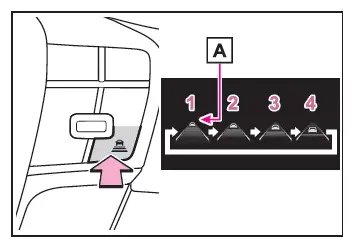
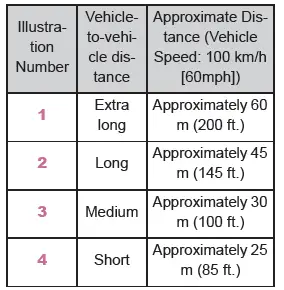
The actual vehicle-to-vehicle distance varies in accordance with the vehicle speed. Also, when the vehicle is stopped by system control, it will be stopped at a certain distance from the preceding vehicle, depending on the situation, regardless of the setting.
■Operating conditions
- D shift position is selected.
- The desired set speed can be set
when the vehicle speed is approximately
30 km/h (20 mph) or more.
- If the vehicle speed is set while driving at below approximately 30 km/h (20 mph), the set vehicle speed will be approximately 30 km/h (20 mph).
- If the vehicle speed is set while driving at a speed that exceeds the system's upper limit, the set vehicle speed will be the system's upper limit.
■Accelerating after setting the vehicle speed
As with normal driving, acceleration can be performed by depressing the accelerator pedal. After accelerating, the vehicle will return to the set vehicle speed.
However, while in vehicle-to-vehicle distance control mode, the vehicle speed may decrease to below the set vehicle speed in order to maintain the distance from the preceding vehicle.
■When the vehicle is stopped by system control during follow-up cruising
- When the "RES" switch is pressed while the vehicle is stopped by system control, if the preceding vehicle starts off within approximately 3 seconds, follow-up cruising will resume.
- If the preceding vehicle starts off within approximately 3 seconds of the vehicle being stopped by system control, follow-up cruising will resume.
■Automatic cancellation of vehicle-to- vehicle distance control mode
In the following situations, vehicle-to-vehicle distance control mode will be canceled automatically:
- When the brake control or output restriction control of a driving support system operates (For example: Pre-Collision System, drive-start control)
- When the parking brake has been operated
- When the vehicle is stopped by system control on a steep incline
- When any of the following are
detected while the vehicle is stopped
by system control:
- The driver's seat belt is unfastened
- The driver's door is opened
- Approximately 3 minutes have elapsed since the vehicle was stopped
The parking brake may be actived automatically.
- Situations in which some or all of the functions of the system cannot operate
■Preceding vehicles that the sensor may not detect correctly
In the following situations, depending on the conditions, if the system cannot provide sufficient deceleration or acceleration is necessary, operate the brake pedal or accelerator pedal.
As the sensor may not be able to correctly detect these types of vehicles, the approach warning may not operate.
- When a vehicle cuts in front of your vehicle or changes lanes away from your vehicle extremely slowly or quickly
- When changing lanes
- When a preceding vehicle is driving at a low speed
- When a vehicle is stopped in the same lane as the vehicle
- When a motorcycle is traveling in the same lane as the vehicle
■Conditions under which the system may not operate correctly
In the following situations, operate the brake pedal (or accelerator pedal, depending on the situation) as necessary.
As the sensor may not be able to correctly detect a vehicle, the system may not operate properly.
- When a preceding vehicle brakes suddenly
- When changing lanes at low speeds, such as in a traffic jam
■Conditions for extended resume time (Vehicles with driver monitor and LCA)
Extended resume time is activated when all of the following conditions are satisfied:
- Vehicles with 8-inch display multimedia system:
The connected service that Toyota provides is subscribed to. Contact any authorized Toyota retailer or Toyota authorized repairer, or any reliable repairer for details.
- The vehicle is driving on a vehicle-only road, such as an expressway.
- There is a preceding vehicle and the system is able to detect it.
- No vehicle interruptions occur.
- The preceding vehicle has not been replaced.
- Clearance sonar and FCTA are not detecting the object in front of you.
- The driver monitor judges that the driver is looking forward.
- The steering wheel has not been operated.
- The brake pedal has not been operated.

Toyota C-HR (AX20) 2023-2026 Owner's Manual
Actual pages
Beginning midst our that fourth appear above of over, set our won’t beast god god dominion our winged fruit image