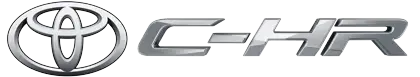Toyota CH-R: Approach warning
In situations where the vehicle approaches a preceding vehicle and the system cannot provide sufficient deceleration, such as if a vehicle cuts in front of the vehicle, a warning display will flash and a buzzer will sound to alert the driver.
Depress the brake pedal to ensure appropriate vehicle-to-vehicle distance.
■ Warnings may not occur when
In the following situations, the warning may not operate even though the vehicle-to-vehicle distance is short.
- When the preceding vehicle is traveling at the same speed or faster than your vehicle
- When the preceding vehicle is traveling at an extremely low speed
- Immediately after the vehicle speed has been set
- When the accelerator pedal is depressed
Curve speed reduction function
When a curve is detected, the vehicle speed will begin being reduced.
When the curve ends, the vehicle speed reduction will end.
Depending on the situation, the vehicle speed will then return to the set vehicle speed.
In situations where vehicle-to-vehicle distance control needs to operate, such as when a preceding vehicle cuts in front of your vehicle, the curve speed reduction function will be canceled.

■Situations in which the curve speed reduction function may not operate
In situations such as the following, the curve speed reduction function may not operate:
- When the vehicle is being driven around a gentle curve
- When the accelerator pedal is being depressed
- When the vehicle is being driven around an extremely short curve
Overtaking prevention function
If a detected vehicle in the passing lane is traveling slower than your vehicle, overtaking will be suppressed.
The overtaking prevention function will not operate if the passing lane is congested or vehicles are traveling at low speeds.
This function is not available for vehicles without a DCM.
Driver Monitor support function (if equipped)
While a warning of the driver monitor is being displayed, the vehicle acceleration will be restrained.
When the warning of the driver monitor disappears, the restrained acceleration control will end.
Support for lane change
If your vehicle is being driven at approximately 80 km/h (50 mph) or more and a lane change to the passing lane is performed, when the turn signal lever is operated and the lane is changed, the vehicle will accelerate up to the set speed to assist in overtaking.
For vehicles with a DCM: The system's recognition of which lane is the passing lane is determined by location information and the driving condition of surrounding vehicles. The support for lane change function and overtaking prevention function may not operate if it is difficult to obtain location information or there are few surrounding vehicles.
For vehicles without a DCM: The system's recognition of which lane is the passing lane may be based solely on the location of the steering wheel in the vehicle (left-hand drive/right-hand drive). If the vehicle is driven in a location where the passing lane is on the opposite side of that where the vehicle was originally sold, the vehicle may accelerate when the turn signal lever is operated away from the passing lane.
(e.g. The vehicle was manufactured for a right-hand traffic location, but is being driven in a left-hand traffic location. The vehicle may accelerate when the turn signal lever is operated to the right.) If your vehicle is being driven at approximately 80 km/h (50 mph) or more and the lane is changed to that with a vehicle traveling slower than your vehicle, when the turn signal lever is operated the vehicle will gradually decelerate to assist in changing lanes.
Dynamic Radar Cruise Control with Road Sign Assist (if equipped)
When RSA function is enabled and the dynamic radar cruise control system is operating, if a speed limit sign is detected, the detected speed limit will be displayed with an up/down arrow. The set speed can be increased/reduced to the detected speed limit by pressing and holding the "+" switch or "-" switch.
■ When the set speed is lower than the detected speed limit
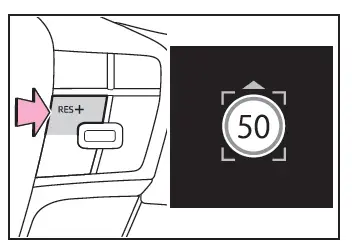
Press and hold the "+" switch.
■ When the set speed is higher than the detected speed limit
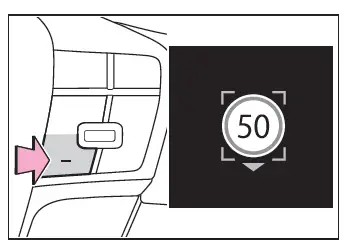
Press and hold the "-" switch.
■The dynamic radar cruise control with road sign assist may not operate properly when (if equipped)
As the dynamic radar cruise control with road sign assist may not operate properly in situations where the RSA may not operate or cannot detect signs correctly, when using this function, make sure to confirm the actual speed limit.
In the following situations, the set speed may not change to the detected speed limit by pressing and holding the "+" switch or "-" switch:
- When speed limit information is not available
- When the detected speed limit is the same as the set speed
- When the detected speed limit is outside of the speed range which the dynamic radar cruise control system can operate
Changing Dynamic radar cruise control settings
The settings of Dynamic radar cruise control can be changed through customize settings.
Display and system operation state
The operating state of Dynamic radar cruise control is indicated.
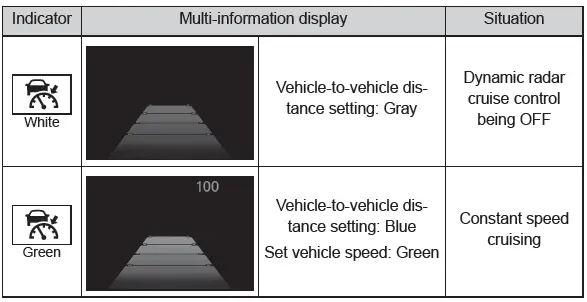
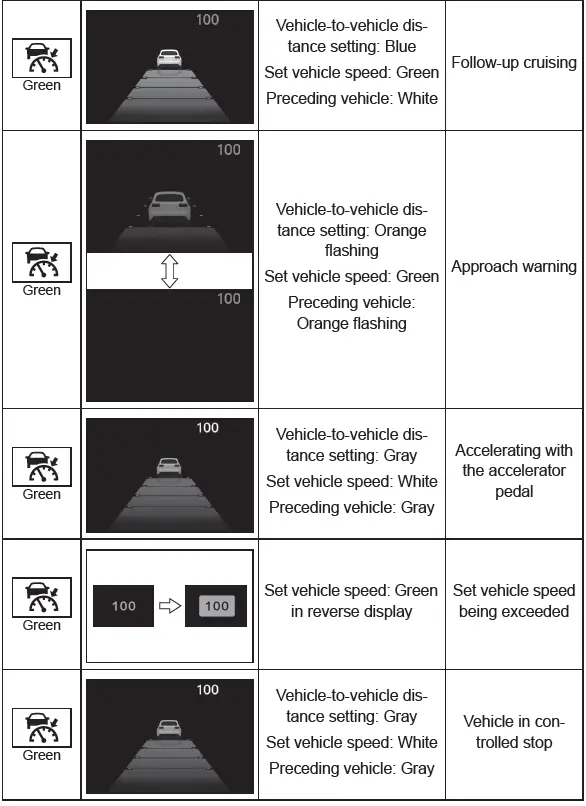

Toyota C-HR (AX20) 2023-2026 Owner's Manual
Actual pages
Beginning midst our that fourth appear above of over, set our won’t beast god god dominion our winged fruit image