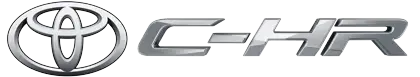Toyota CH-R: Wireless charger
A portable device can be charged by just placing Qi standard wireless charge compatible portable devices according to the Wireless Power Consortium, such as smartphones and mobile batteries, etc., on the charge area.
The compatible portable devices can be found on the following Wireless Power Consortium website.
https://www.wirelesspowerconsortium.com/
This function cannot be used with portable devices that are larger than the charging tray. Also, depending on the portable device, it may not operate as normal. Please read the operation manual for portable devices to be used.
■ The "Qi" logo
The "Qi" logo is a trademark of the Wireless Power Consortium.

■ Name for all parts
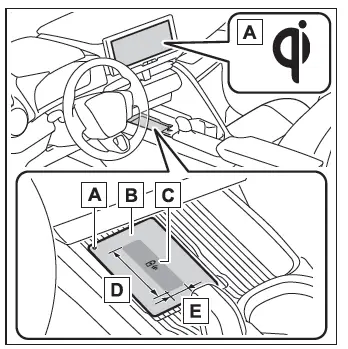
- Operation indicator light
- Charging tray
- Charging area*
- Approximately 10 cm (3.9 in.)
- Approximately 2.5 cm (1.0 in.)
*: Portable devices and wireless chargers contain charging coils. The charging coil in the wireless charger can be moved through the charging area to the location of the charging coil in the mobile device.
Charging is possible as long as the center of the coil of the mobile device is within the charging area.
If 2 or more portable devices are placed on the charging tray, their charging coils may not be properly detected and they may not be charged.
■ Using the wireless charger
Place the portable device on the charging tray.
Place the charging side of the portable device down with the center of the device in the center of the charge area.
When charging, the operation indicator light (orange) comes on.
If charging is not occurring.
When charging is complete, the operation indicator light (green) comes on.
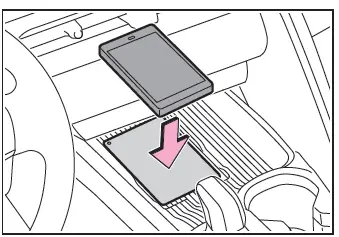
■ Recharging function
- When charging is complete and after a fixed time in the charge suspension state, charging restarts.
- When a portable device is moved significantly in the charge area, the charging coil is disconnected and charging is stopped momentarily. However, if there is a charging coil in the charge area, the charging coil inside the wireless charger will move toward it and then charging restarts.
■ Rapid charging function
- The following portable devices
support rapid charging.
- Portable devices compliant with WPC Ver1.3.2 and compatible with rapid charging
- iPhone's with an iOS version that supports 7.5 W charging (iPhone 8 and later models)
- Portable devices compatible with Galaxy original rapid charging standard.
- When a portable device that supports rapid charging is charged, charging automatically switches to the rapid charging function.
■ Lighting conditions of operation indicator light
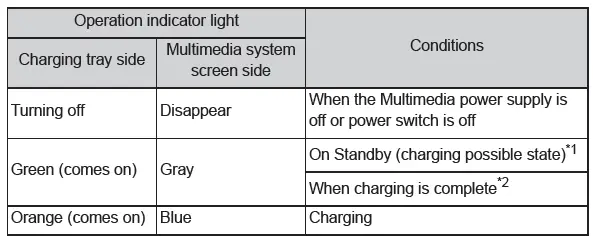
*1: Charging power will not be output during standby. A metallic object will not be heated, if it is placed on the charging tray in this state.
*2: Depending on the portable device, there are cases where the operation indicator light will continue being lit up orange even after the charging is complete.
■ The wireless charger is not working properly.
The following are situations in which the wireless charger does not work properly and how to deal with the possible causes.
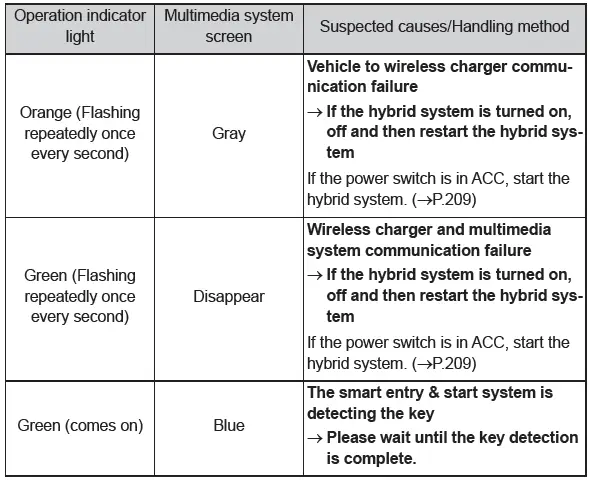
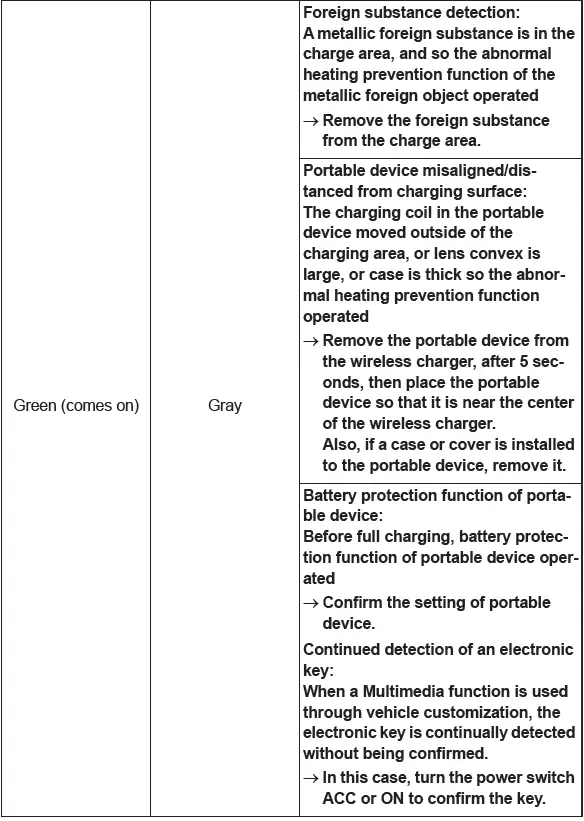
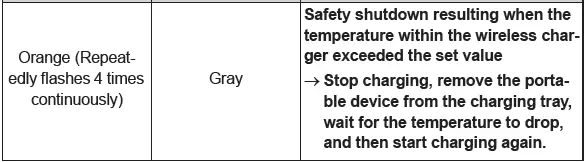
■The wireless charger can be operated when
The power switch is in ACC or ON.
■Portable devices that can be charged
- Portable devices compatible with the Qi wireless charging standard can be charged by the wireless charger. However, compatibility is not guaranteed for mobile devices supporting Qi Ver. 1.0 and 1.3.2 or later.
- The wireless charger is designed to supply low power electricity (5 W or less) to a cellular phone, smartphone, or other portable device.
- However, portable devices, such as
the following, can be charged with
more than 5 W.
- Charging at 7.5 W or less is supported by iPhone's that support 7.5 W charging.
- Charging at 10 W or less is supported by Galaxy device that support 10 W charging of original standard.
- Charging at 15 W or less is supported by portable devices compliant with EPP output as defined by WPC standard Ver1.3.2.
■Using the smart entry & start system
During charging, when the smart key system searches for an electronic key, charging may be temporarily suspended.
When the electronic key is detected, charging will automatically start again.
■When covers and accessories are attached to portable devices
Do not charge in situations where cover and accessories not able to handle Qi are attached to the portable device.
Depending on the type of cover (including for certain genuine manufacturer parts) and accessory, it may not be possible to charge.
When charging is not performed even with the portable device placed on the charge area, remove the cover and accessories.
■Important points of the wireless charger
- If the electronic key cannot be detected within the vehicle interior, charging can not be done. When the door is opened and closed, charging may be temporarily suspended.
- When charging, the wireless charging
device and portable device will get
warmer, however this is not a malfunction.
When a portable device gets warm while charging may stop due to the protection function on the portable device side. In this case, when the temperature of the portable drops significantly, charge again.
The fan may start operating to lower the temperature inside the wireless charger, however this is not a malfunction.
■Sound generated during operation
When the power supply switch is turned on or while a portable device is being identified, operation sounds may be heard. This is not a malfunction.
■Trademark information
- iPhone is a trademark of Apple Inc., registered in the U.S. and other countries.
- "Galaxy" is a trademark or registered trademark of Samsung Electronics Co., Ltd.
WARNING
■Caution while driving
When charging a portable device, for safety reasons, the driver should not operate the main part of the portable device while driving.
■Caution while in motion
Do not charge lightweight devices such as wireless headphones while in motion. These devices are very light and may be ejected from the charging tray, which may lead to unforeseen accidents.
■Caution regarding interference with electronic devices
People with implantable cardiac pacemakers, cardiac resynchronization therapy-pacemakers or implantable cardioverters, as well as any other electrical medical device, should consult their physician about the usage of the wireless charger.
■To prevent malfunctions or burns
Observe the following precautions.
Failure to do so may result in a equipment failure and damage, catch fire, burns due to overheat or electric shock.
- Do not insert any metallic objects between the charge area and the portable device while charging
- Do not attach an aluminum sticker or other metallic object to the charge area
- Do not attach an aluminum sticker or other metallic object to the side of the portable device (or to its case or cover) that touches the charge area
- Do not use the charging tray as a small storage space
- Do not subject to a strong force or impact
- Do not disassemble, modify or remove
- Do not charge devices other than specified portable devices
- Keep away from magnetic items
- Do not charge devices if the charge area is covered in dust
- Do not cover with a cloth or similar material
NOTICE
■Situations in which the function may not operate normally
Devices may not be charged normally in the following situations.
- The portable device is fully charged
- The portable device is being charged with a cable connected
- There is foreign matter between the charge area and portable device
- Charging has caused the portable device to heat up
- The temperature around the charging tray is 35ºC (95ºF) or higher, such as in extreme heat
- The portable device is placed with its charging side facing up
- The small portable device such as foldable type is placed in an area misaligned from the charge area
- The portable device is larger than the charging tray
- The camera lens protrudes 3 mm (0.12 in) or more from the surface of the portal device
- The vehicle is in an area where strong electrical waves or noise are emitted, such as near a television tower, power plant, gasoline station, broadcasting station, large display, airport, etc.
- Any of the following objects is stuck
or installed between the charging
side of the portable device and the
charge area.
- Thick cases or covers
- A case or cover attached with an uneven or tilted surface, so that the charging side is not flat
- Thick decorations
- Accessories, such as finger rings, straps, etc.
- When there is a gap between the charging side of the portable device and the charge area due to a protrusion such as a camera on the charging side of the portable device.
- When the portable device is in contact
with, or is covered by any of the
following metallic objects:
- A flip type case with a magnet on the charging side of the portable device
- A card that has metal on it, such as aluminum foil, etc.
- A wallet or bag that is made of metal
- Coins
- A heating pad
- CDs, DVDs or other media
- A metal accessory
- A case or cover made of metal
- Electric wave type wireless remote controls are being used nearby
- The electronic key is not inside the vehicle
- 2 or more portable devices are placed on the charging tray at the same time
If charging is abnormal or the operation indicator light continues to flash for any other reason, the wireless charger may be malfunctioning. Contact any authorized Toyota retailer or Toyota authorized repairer, or any reliable repairer.
■To prevent malfunctions and data corruptions
- When charging, bringing a credit, or other magnetic card, or magnetic storage media close to the charge area may clear any stored data due to magnetic influence. Also, do not bring a wristwatch or other precision instrument close to the charge area since doing so may cause it to malfunction.
- Do not charge with a non-contact IC card such as a transportation system IC card inserted between the charging side of a portable device and the charge area. The IC chip may become extremely hot and damage the portable device or IC card. Be especially careful not to charge a portable device inside a case or cover with a non-contact IC card attached.
- Do not leave portable devices inside the vehicle. The inside of the vehicle can become hot in extreme heat, which could cause a malfunction.
■If the smartphone OS has been updated
If the smartphone OS has been updated to a newer version, its charging specifications may have changed significantly.
For details, check the information on the manufacturer's website.
■To prevent 12-volt battery discharge
Do not use the wireless charger for a long period of time when the hybrid system is stopped.

Toyota C-HR (AX20) 2023-2026 Owner's Manual
Actual pages
Beginning midst our that fourth appear above of over, set our won’t beast god god dominion our winged fruit image