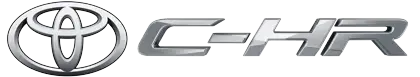Toyota CH-R: Using the head-up display
■ Changing settings of the head-up display
The following settings can be
changed on "
 Settings" on the
multi-information display.
Settings" on the
multi-information display.
- Enabling/disabling the head-up display
Select to enabling/disabling the head-up display.
- Head-up display type
Select to change head-up display type.
- Brightness and vertical position of the head-up display
Select to adjust the brightness or vertical position of the head-up display.
- Display angle
Select to adjust the angle of the head-up display.
■Enabling/disabling of the head-up display
If the head-up display is disabled, it will remain disabled when the power switch is turned off then back to ON.
■Display brightness
The brightness of the head-up display
can be adjusted on "
 Settings" of
the
multi-information display. Also, it is automatically
adjusted according to the
ambient brightness.
Settings" of
the
multi-information display. Also, it is automatically
adjusted according to the
ambient brightness.
■Head-up display automatic position adjustment
If the display position is recorded into memory, the head-up display will be automatically adjusted to the desired position.
■When the 12-volt battery is disconnected
The customize settings of the head-up display will be reset.
WARNING
■Caution for changing settings of the head-up display
If the hybrid system is operating while changing certain settings on the settings display, ensure that the vehicle is parked in a place with adequate ventilation. In a closed area such as a garage, exhaust gases including harmful carbon monoxide (CO) may collect and enter the vehicle. This may lead to death or a serious health hazard.
NOTICE
■When changing the settings of the head-up display
To prevent 12-volt battery discharge, ensure that the hybrid system is operating while changing the settings of the head-up display.
Driving support system status
Displays the operational status of the following systems:
- Dynamic radar cruise control
- LTA (Lane Tracing Assist)
- LDA (Lane Departure Alert)
Details of content displayed on the head-up display may differ from that displayed on the multi-information display.
For details, refer to the explanation of each system.
Navigation system-linked display area (if equipped)
Displays the following items which are linked to the navigation system:
- Street name
- Route guidance to destination
- Compass (heading-up display)

Toyota C-HR (AX20) 2023-2026 Owner's Manual
Actual pages
Beginning midst our that fourth appear above of over, set our won’t beast god god dominion our winged fruit image