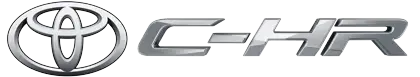Toyota CH-R: Speed limiter
A desired maximum speed can be set using the speed limiter switch. The speed limiter prevents the vehicle speed from exceeding the set speed.
WARNING
■Situations in which speed limiter should not be used
- Situations in which the sensors may not operate properly
- When it is necessary to disable the system
System Components
■ Meter display
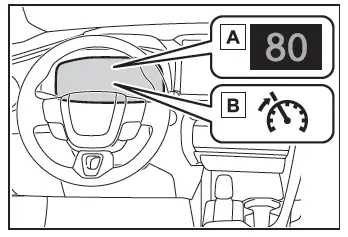
- Set vehicle speed
- Speed limiter indicator
■ Switches
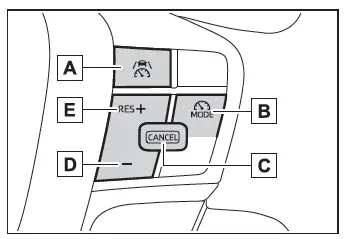
- Driving assist switch
- Driving assist mode select switch
- Cancel switch
- "-" switch
- "+" switch/"RES" switch
Using the speed limiter
■ Setting the maximum vehicle speed
1. Press the driving assist mode select switch to select the speed limiter.
The speed limiter indicator will illuminate in white.
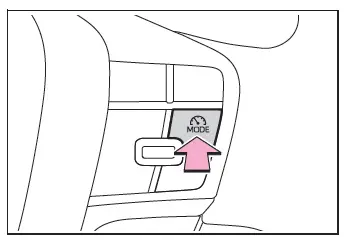
2. Accelerate or decelerate to the desired vehicle speed, and press the driving assist switch to set the maximum vehicle speed.
The speed limiter indicator will change from illuminated in white to green.
The set vehicle speed will be displayed on the multi-information display in green.
If the vehicle speed is set while driving at below approximately 30 km/h (20 mph), the set vehicle speed will be set to approximately 30 km/h (20 mph).
Press the cancel switch or driving assist switch to cancel control.
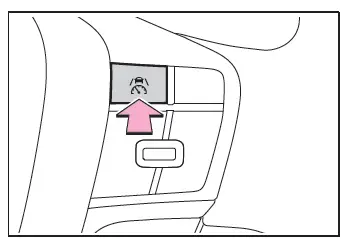
The system does not start when the shift position is R.
The system does not start when the driving assist switch is pressed continuously.
■ Adjusting the set vehicle speed
To change the set vehicle speed, press the "+" switch or "-" switch until the desired speed is displayed.
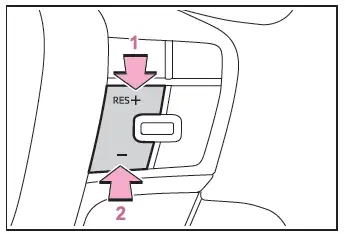
- Increase set vehicle speed
- Decrease set vehicle speed
Short press adjustment: Press the switch
Long press adjustment: Press and hold the switch until the desired set vehicle speed is reached.
The set vehicle speed will increase or decrease as follows:
Short press adjustment: By 1 km/h (0.6 mph) or 1 mph (1.6 km/h) each time the switch is pressed
Long press adjustment: Increases or decreases in 5 km/h (3.1 mph) or 5 mph (8 km/h) increments continuously while the switch is pressed and held The set vehicle speed adjustment increment can be changed through a customize setting.
■ Canceling/resuming control
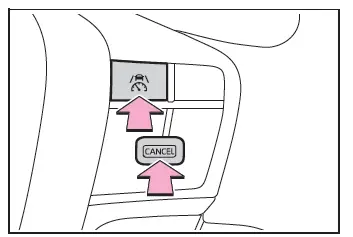
1. Press the cancel switch or driving assist switch to cancel control.
2. Press the "RES" switch to resume control.
When control is canceled, the speed limiter indicator will change from illuminated in green to white.
■Exceeding the set speed
In the following situations, if the vehicle speed exceeds the set vehicle speed, the displayed set vehicle speed will flash:
- When the accelerator pedal is deeply depressed
- When driving down a slope
■Automatic cancellation of the speed limiter
- Situations in which some or all of the functions of the system cannot operate
Speed limiter with Road Sign Assist
When RSA function is enabled and the speed limiter is operating, if a speed limit sign is detected, the detected speed limit will be displayed with an up/down arrow. The set vehicle speed can be increased/reduced to the detected speed limit by pressing and holding the "+" or "-" switch.
■ When the set vehicle speed is lower than the detected speed limit
Press and hold the "+" switch.
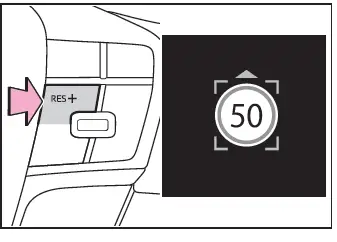
■ When the set vehicle speed is higher than the detected speed limit
Press and hold the "-" switch.
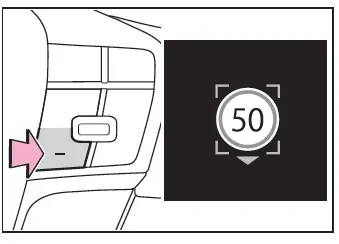
■The speed limiter with road sign assist may not operate properly when
As the speed limiter with road sign assist may not operate properly in situations where the RSA may not operate or cannot detect signs correctly, when using this function, make sure to confirm the actual speed limit.
In the following situations, the set speed may not change to the detected speed limit by pressing and holding the "+" switch or "-" switch:
- When the detected speed limit is the same as the set speed
- When the detected speed limit is outside of the speed range which the speed limiter system can operate

Toyota C-HR (AX20) 2023-2026 Owner's Manual
Actual pages
Beginning midst our that fourth appear above of over, set our won’t beast god god dominion our winged fruit image