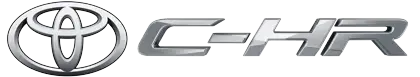Toyota CH-R: RCD (Rear Camera Detection)
When the vehicle is backing up, the rear camera detection function can detect pedestrians in the detection area behind the vehicle. If a pedestrian is detected, a buzzer will sound and an icon will be displayed on the multimedia display to inform the driver of the pedestrian.
WARNING
■Cautions regarding the use of the system
The recognition and control capabilities for this system are limited.
The driver should always drive safely by always being responsible without over relying on the system and have a understanding of the surrounding situations.
■To ensure the system can operate properly
Observe the following, otherwise there is the danger that could lead to an accident.
- Always clean the camera without damaging it.
- Do not install market electronic parts (such as Illuminated license plate, fog lamps, etc.) in the camera vicinity.
- Do not subject the camera vicinity to strong impacts. If the vicinity is subjected to a strong impact, have the vehicle inspected at any authorized Toyota retailer or Toyota authorized repairer, or any reliable repairer.
- Do not disassemble, remodel or paint the camera.
- Do not attach accessories or stickers to the camera.
- Do not install market protection parts (bumper trim, etc.) to the rear bumper.
- Maintain suitable tire air pressure.
- Make sure the back door is completely closed.
■RCD function is turned off
In the following situations the system turns off. The RCD function may not operate properly and thus there is the danger that an accident may occur.
- The contents mentioned above are not observed.
- Suspensions other than the genuine parts are installed.
System component
Location of the rear camera
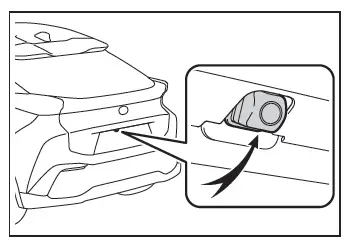
RCD display
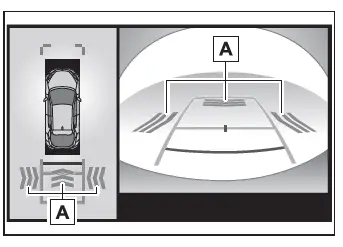
- Pedestrian detection icon
Displayed automatically when a pedestrian is detected behind the vehicle.
Turning the RCD function on/off
The RCD function can be enabled/disabled through a customize setting. When the RCD function is disabled, the driving assist information indicator illuminates, and a message is displayed on the multi-information display.
Each time the power switch is turned off then changed to ON, the RCD function will be enabled automatically.

Toyota C-HR (AX20) 2023-2026 Owner's Manual
Actual pages
Beginning midst our that fourth appear above of over, set our won’t beast god god dominion our winged fruit image