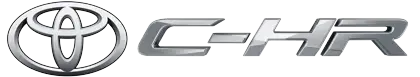Toyota CH-R: PKSB (Parking Support Brake)
The PKSB (Parking Support Brake) is a system that issues warnings and automatically performs braking to help reduce collision damage with operation targets that were detected when traveling at a low speed such as when parking.
PKSB (Parking Support Brake) system
- Parking Support Brake function (static objects front and rear of the vehicle/static objects around the vehicle)
- Parking Support Brake function (moving vehicles rear of the vehicle)
- Parking Support Brake function (pedestrians rear of the vehicle)
WARNING
■Cautions regarding the use of the system
Do not overly rely on the system, as doing so may lead to an accident.
Always drive while checking the safety of the surroundings of the vehicle.
Depending on the vehicle and road conditions, weather, etc., the system may not operate.
The detection capabilities of sensors and radars are limited. Always drive while checking the safety of the surroundings of the vehicle.
- The driver is solely responsible for
safe driving. Always drive carefully,
taking care to observe your surroundings.
The Parking Support Brake system is designed to provide support to lessen the severity of collisions. However, it may not operate in some situations.
- The Parking Support Brake system is not designed to stop the vehicle completely. Additionally, even if the system has stopped the vehicle, it is necessary to depress the brake pedal immediately as brake control will be canceled after approximately 2 seconds.
- It is extremely dangerous to check the system operations by intentionally driving the vehicle into the direction of a wall, etc. Never attempt such actions.
■When to disable the Parking Support Brake
In the following situations, disable the Parking Support Brake as the system may operate even though there is no possibility of a collision.
- When inspecting the vehicle using a chassis roller, chassis dynamo or free roller
- When loading the vehicle onto a boat, truck or other transport vessel
- If the suspension has been modified or tires of a size other than specified are installed
- If the front of the vehicle is raised or lowered due to the carried load
- When equipment such as a towing hook, transport hook, bumper protector, bumper trim, bicycle carrier or snow-removal device (snow plow) is installed near the sensor
- When using automatic car washing devices
- If the vehicle cannot be driven in a stable manner, such as when the vehicle has been in an accident or is malfunctioning
- When the vehicle is driven in a sporty manner or off-road
- When the tires are not properly inflated
- When the tires are very worn
- When a tire chains, compact spare tire or an emergency tire puncture repair kit is used
- When towing with the vehicle
■Precautions for the suspension
Do not modify the suspension of the vehicle. If the height or tilt of the vehicle is changed, the sensors may not be able to detect detectable objects and the system may not operate correctly, possibly leading to an accident.
Enabling/Disabling the Parking Support Brake
The Parking Support Brake function can be enabled/disabled through a customize setting.
When the PKSB (Parking Support Brake) is disabled, the driving assist information indicator illuminates, and a message is displayed on the multi-information display.
If the system switches to OFF (disabled) and the PKSB (Parking Support Brake) is stopped, the PKSB (Parking Support Brake) will not be re-enabled until ON (enabled) is selected again from the customize setting.
(It remains off even if the power switch is turned to ON again after the power switch has been turned off.) If the driving assist information indicator turns off when the shift position is changed to R: The system will automatically turn on (enabled).
The setting of Parking Support Brake itself will not change.
When the shift position is R, the Parking Support Brake cannot be turned on or off.
Display and buzzer for hybrid system output restriction control and brake control
If the hybrid system output restriction control or brake control operates, a buzzer will sound and a message will be displayed on the multi-information display and multi-media system screen, to alert the driver.
Depending on the situation, hybrid system output restriction control operates to either limit acceleration or restrict output as much as possible.
- Hybrid system output restriction control is operating (acceleration restriction)
Acceleration greater than a certain amount is restricted by the system.
Multimedia display: No warning displayed
Multi-information display: "Object Detected Acceleration Reduced"
Driving assist information indicator: Not illuminated
Buzzer: Does not sound
- Hybrid system output restriction control is operating (output restricted as much as possible)
The system has determined that stronger- than-normal brake operation is necessary.
Multimedia display (vehicles with panoramic view monitor or parking assist monitor with RCD [Rear Camera Detection] ): "BRAKE!"
Multi-information display: "BRAKE!"
Driving assist information indicator: Not illuminated
Buzzer: Short beep
- Brake control is operating
The system determined that emergency braking is necessary.
Multimedia display (vehicles with panoramic view monitor or parking assist monitor with RCD [Rear Camera Detection] ):
"BRAKE!"
Multi-information display: "BRAKE!"
Driving assist information indicator: Not illuminated
Buzzer: Short beep
- Vehicle stopped by system operation
The vehicle has been stopped by brake control operation.
Multimedia display (vehicles with panoramic view monitor or parking assist monitor with RCD [Rear Camera Detection] ): "Switch to Brake"
Multi-information display: "Accelerator Pedal is Pressed Press Brake Pedal" (If the accelerator pedal is not depressed, "Press Brake Pedal" will be displayed.)
Driving assist information indicator: Illuminated
Buzzer: Sounds repeatedly

Toyota C-HR (AX20) 2023-2026 Owner's Manual
Actual pages
Beginning midst our that fourth appear above of over, set our won’t beast god god dominion our winged fruit image