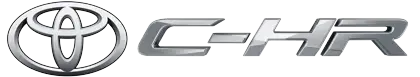Toyota CH-R: Emergency assistance
eCall
eCall is a telematics service that uses Global Navigation Satellite System (GNSS) data and embedded cellular technology to enable the following emergency calls to be made: Automatic emergency calls (Automatic Collision Notification) and manual emergency calls (by pressing the "SOS" button). This service is required by European Union Regulations.
System components
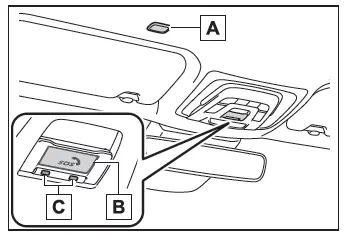
- Microphone
- "SOS" button*
- Indicator lights
*: This button is intended for communication with the eCall system operator.
Other SOS buttons available in other systems of a motor vehicle do not relate to the device and are not intended for communication with the eCall system operator.
Emergency Notification Services
■ Automatic Emergency Calls
If any airbag deploys, the system is designed to automatically call the eCall control center.* The answering operator receives the vehicle's location, the time of the incident and the vehicle VIN, and attempts to speak with the vehicle occupants to assess the situation. If the occupants are unable to communicate, the operator automatically treats the call as an emergency and contacts the nearest emergency services provider (112 system, etc.) to describe the situation and request that assistance be sent to the location.
*: In some cases, the call cannot be made.
■ Manual Emergency Calls
In the event of an emergency, press the "SOS" button to call the eCall control center.* The answering operator will determine your vehicle's location, assess the situation, and dispatch the necessary assistance required.
Make sure to open the cover before pressing the "SOS" button.
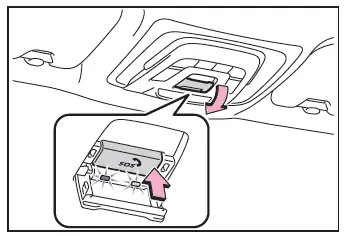
If you accidentally press the "SOS" button, tell the operator that you are not experiencing an emergency.
*: In some cases, the call cannot be made.
Indicator lights
When the power switch is turned to ON, the red indicator light will illuminate for 10 seconds and then the green indicator light will illuminate, indicating that the system is enabled. The indicator lights indicate the following:
- If the green indicator light illuminates and stays on, the system is enabled.
- If the green indicator light flashes, an automatic or manual Emergency Call is being made.
- If the red indicator light illuminates at any time other than immediately after the power switch is turned to ON, the system may be malfunctioning or the backup battery may be depleted.
- If the red indicator light blinks for approximately 30 seconds during an Emergency Call, the call has been disconnected or the cellular network signal is weak.
■Free/Open Source Software Information
This product contains Free/Open Source Software (FOSS). The license information and/or the source code of such FOSS can be found at the following URL.
http://www.opensourceautomotive.com/ dcm/19MC/
WARNING
■When the Emergency Call may not be made
- It may not be possible to make
Emergency Calls in any of the following
situations. In such cases,
report to emergency services provider
(112 system, etc.) by other
means such as nearby public
phones.
- Even when the vehicle is in the cellular phone service area, it may be difficult to connect to the eCall control center if the reception is poor or the line is busy. In such cases, even though the system attempts to connect to the eCall control center, you may not be able to connect to the eCall control center to make Emergency Calls and contact emergency services.
- When the vehicle is out of the cellular phone service area, the Emergency Calls cannot be made.
- When any related equipment (such as the "SOS" button panel, indicator lights, microphone, speaker, DCM, antenna, or any wires connecting the equipment) is malfunctioning, damaged or broken, the Emergency Call cannot be made.
- During an Emergency Call, the system
makes repeated attempts to
connect to the eCall control center.
However, if it cannot connect to the eCall control center due to poor radio wave reception, the system may not be able to connect to the cellular network and the call may finish without connecting. The red indicator light will blink for approximately 30 seconds to indicate this disconnection.
- If the battery's voltage decreases or there is a disconnection, the system may not be able to connect to the eCall control center.
- The Emergency Call system might not work outside of EU area, depending on the available infrastructure in the country.
■When the Emergency Call system is replaced with a new one
The Emergency Call system should be registered. Contact any authorized Toyota retailer or Toyota authorized repairer, or any reliable repairer.
■For your safety
- Please drive safely.
The function of this system is to assist you in making the Emergency Call in case of accidents such as traffic accidents or sudden medical emergencies, and it does not protect the driver or passengers in any way. Please drive safely and fasten your seatbelts at all times for your safety.
- In case of an emergency, make lives the top priority.
- If you smell anything burning or other unusual smells, leave the vehicle and evacuate to a safe area immediately.
- If the airbags deploy when the system is operating normally, the system makes emergency call. The system also makes emergency call when the vehicle is struck from the rear or rolls over, even if the airbags do not deploy.
- For safety, do not make the Emergency
Call while driving.
Making calls during driving may cause mishandling of the steering wheel, which may lead to unexpected accidents.
Stop the vehicle and confirm the safety of your surroundings before making the Emergency Call.
- When changing fuses, please use the specified fuses. Using other fuses may cause ignition or smoke in the circuit and lead to a fire.
- Using the system while there is smoke or an unusual smell may cause a fire. Stop using the system immediately and consult any authorized Toyota retailer or Toyota authorized repairer, or any reliable repairer.
NOTICE
■To prevent damage
Do not pour any liquids onto the "SOS" button panel, etc. and do not impact it.
■If the "SOS" button panel, speaker or microphone malfunctions during an Emergency Call or manual maintenance check
It may not be possible to make Emergency Calls, confirm the system status, or communicate with the eCall control center operator. If any of the above equipment is damaged, please consult any authorized Toyota retailer or Toyota authorized repairer, or any reliable repairer.
System overview of added service
■ Data processing flow
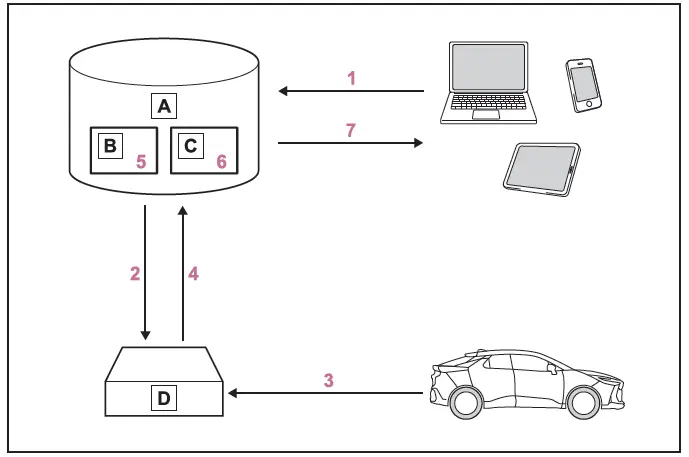
- Server
- Storage
- Processing
- DCM
1. Activation of data sharing is done by enabling a service on the "MyT by Toyota" app or purchasing a service that requires data collection.
2. Server activates the service in the DCM and defines which vehicle data to collect.
3. Defined vehicle data is collected by the DCM.
4. Data is shared with the server.
5. Data is stored in the server.
6. Data is processed in the server for fulfilling the service.
7. Processed data is presented to the customer.
For a list of eligible services in your region please visit the Toyota website or contact any authorized Toyota retailer or Toyota authorized repairer, or any reliable repairer.
Implementing Regulation
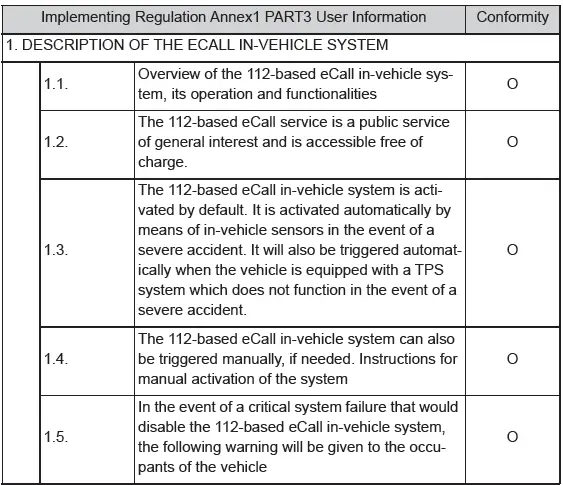
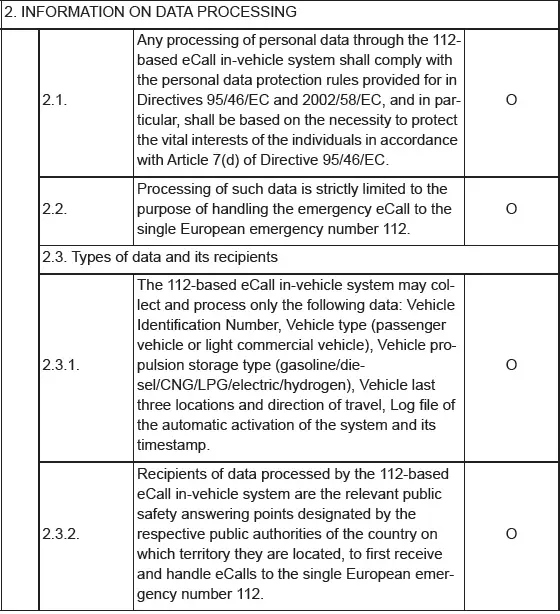
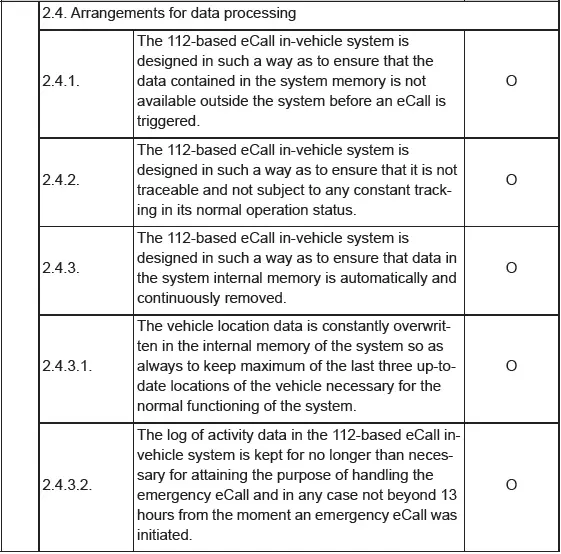
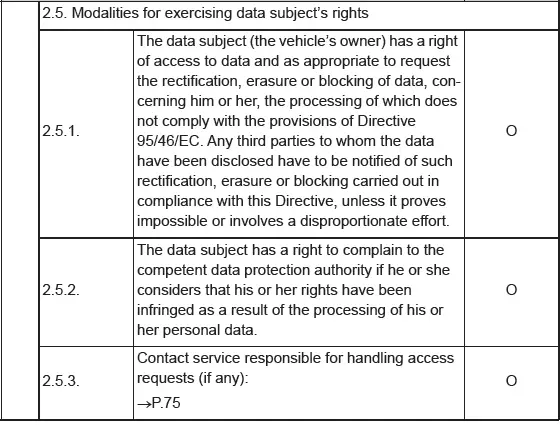
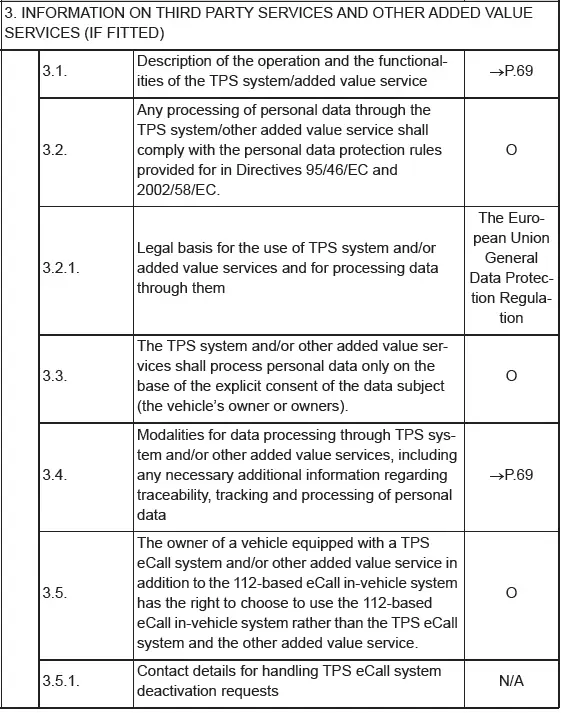
■Service responsible for handling access requests


Toyota C-HR (AX20) 2023-2026 Owner's Manual
Actual pages
Beginning midst our that fourth appear above of over, set our won’t beast god god dominion our winged fruit image