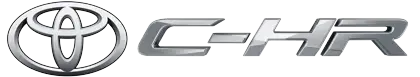Toyota CH-R: Display contents
Toyota C-HR (AX20) 2023-2026 Owner's Manual / Vehicle status information and indicators / Multi-information display(12.3-inch display) / Display contents
Following information is displayed in each area on the multi-information display.
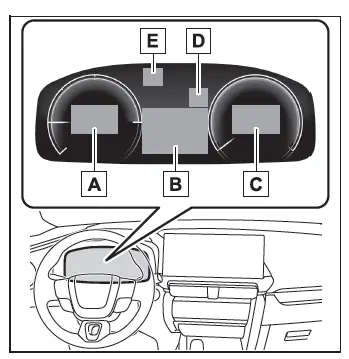
- Content display area (left)
- Content display area (center)
- Content display area (right)
- Driving support system information display area
When driving information support system is displayed on the content display area, the system operating state will not be displayed in this area.
- RSA (Road Sign Assist) display area (if equipped)
■ Content display area (center)
- Blank
- Driving support system information display
- Settings display
- Warning message display
- Map display (if equipped)
■ Content display area (left/right)
- Blank
- Fuel Economy
- ECO Accelerator Guidance/Eco Score
- Driving time since starting/EV Driving Ratio
- Driving support system information display
- Navigation system-linked display (if equipped)
- Audio system-linked display
- Drive information
- Energy monitor
- AWD/4WD operation status display (if equipped)
- Tire inflation pressure
■Liquid crystal display
Small spots or light spots may appear on the display. This phenomenon is characteristic of liquid crystal displays, and there is no problem continuing to use the display.
WARNING
■Caution for use while driving
- When operating the multi-information display while driving, pay extra attention to the safety of the area around the vehicle.
- Do not look continuously at the multi-information display while driving as you may fail to see pedestrians, objects on the road, etc., ahead of the vehicle.

Toyota C-HR (AX20) 2023-2026 Owner's Manual
Actual pages
Beginning midst our that fourth appear above of over, set our won’t beast god god dominion our winged fruit image