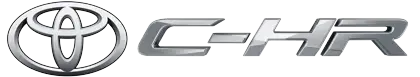Toyota CH-R: Changing the meter display
The multi-information display is operated using the meter control switches.
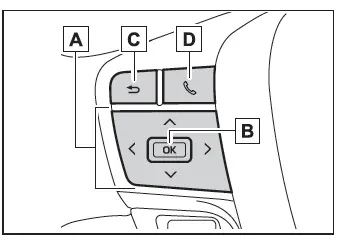
-
 : Change displayed content
and scroll up/down the
screen
: Change displayed content
and scroll up/down the
screen
 : Change the screen and
move the cursor
: Change the screen and
move the cursor - Press: Enter/Set
Press and hold: Reset/Display customizable items/Display the cursor - Return to the previous screen
- Call sending/receiving and history display
Linked with the hands-free system, sending or receiving call is displayed.
For details regarding the hands-free system, refer to the "Multimedia owner's manual".
Changing the display
The multi-information display is operated using the meter control switches.
■ Changing the meter display type setting
The meter display type setting can
be changed on "
 Settings".
Settings".
■ Changing the screen
Select items from the combination of 3 screens to display on each 3 content display areas.
Press
 or
or
 of the meter control
switches to scroll the screen.
of the meter control
switches to scroll the screen.
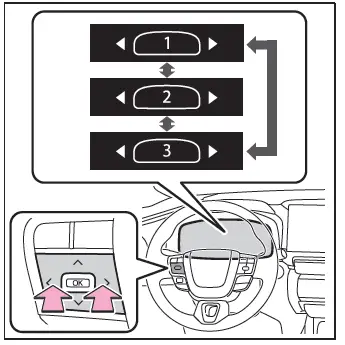
■ Changing the display contents
Switches items displayed on each contents display area (left/center/right).
1. Press and hold
 to display
the cursor on the content display
area (center).
to display
the cursor on the content display
area (center).
2. Press
 or
or
 to move the
cursor and select the content
display area.
to move the
cursor and select the content
display area.
3. Press
 or
or
 to select the
display items.
to select the
display items.
■ Items displayed in the content display area
Select items to enable/disable on the content display area (left/right).
1. Press and hold to display area (center).
2. Press
 or
or
 to move the
cursor and select the content
display area.
to move the
cursor and select the content
display area.
3. Contents display area (left):
Press
 to display contents
list.
to display contents
list.
Contents display area (right):
Press
 to display contents
list.
to display contents
list.
4. Press
 or
or
 to select the
display items.
to select the
display items.
5. Press
 to enable/disable
items.
to enable/disable
items.
WARNING
■Caution for use while driving
For safety, avoid operating the meter control switches while driving as much as possible, and do not look continuously at the multi-information display while driving. Stop the vehicle and operate the meter control switches. Failure to do so may cause a steering wheel operation error, resulting in an unexpected accident.

Toyota C-HR (AX20) 2023-2026 Owner's Manual
Actual pages
Beginning midst our that fourth appear above of over, set our won’t beast god god dominion our winged fruit image