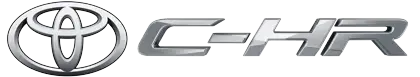Toyota CH-R: Registering ID codes
The tire pressure warning valve and transmitter is equipped with a unique ID code. When replacing a tire pressure warning valve and transmitter, it is necessary to register the ID code.
The ID codes can be registered on
 of the multi-information display.
of the multi-information display.
Vehicles with 7-inch display
1. Park the vehicle in a safe place, wait for approximately 15 minutes or more and perform the procedure.
2. Turn the power switch to ON.
Operate the registering ID codes function cannot be performed while the vehicle is moving.
3. Press
 of the meter control
switch to select
of the meter control
switch to select
 .
.
4. Press
 to select "Vehicle
Settings" and then press
to select "Vehicle
Settings" and then press
 .
.
5. Press
 to select "TPWS
Setting" and then press
to select "TPWS
Setting" and then press
 .
.
6. Press
 to select "Identifying
Each Wheel & Position".
to select "Identifying
Each Wheel & Position".
Then press and hold until the tire pressure warning light blinks slowly 3 times.
Then a message will be displayed on the multi-information display.
When registration is being performed, the tire pressure warning light will blink for approximately 1 minute then illuminate and "--" will be displayed for the inflation pressure of each tire on the multi-information display.
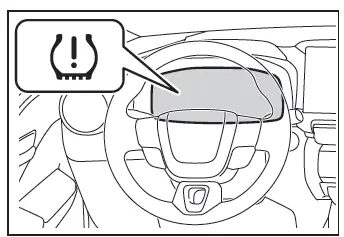
7. Drive straight (with occasional left and right turns) at approximately 40 km/h (25 mph) or more for approximately 10 to 30 minutes.
Registration is complete when the tire pressure warning light turns off and the inflation pressure of each tire is displayed on the multi-information display.
Registration may take longer than approximately 1 hour in certain situations, such as when the vehicle is stopped for a long time at traffic lights, etc.
8. Initializing the tire pressure warning system.
Vehicles with 12.3-inch display
1. Park the vehicle in a safe place, wait for approximately 15 minutes or more and perform the procedure.
2. Turn the power switch to ON.
Operate the registering ID codes function cannot be performed while the vehicle is moving.
3. Press and hold
 to display
the cursor on the content display
area (center) of the multi-information
display.
to display
the cursor on the content display
area (center) of the multi-information
display.
4. Press
 of the meter control
switches to select "
of the meter control
switches to select "
 Settings"
and then press
Settings"
and then press
 .
.
5. Press
 of the meter control
switches, select "Vehicle
Settings" and then press and
hold
of the meter control
switches, select "Vehicle
Settings" and then press and
hold
 .
.
6. Press
 of the meter control
switches, select "TPWS setting"
and then press
of the meter control
switches, select "TPWS setting"
and then press
 .
.
7. Press
 of the meter control
switches, select the "Identifying
Each Wheel & Position".
of the meter control
switches, select the "Identifying
Each Wheel & Position".
Then press and hold
 until
the tire pressure warning light
blinks slowly 3 times.
until
the tire pressure warning light
blinks slowly 3 times.
Then a message will be displayed on the multi-information display.
When registration is being performed, the tire pressure warning light will blink for approximately 1 minute then illuminate and "--" will be displayed for the inflation pressure of each tire on the multi-information display.
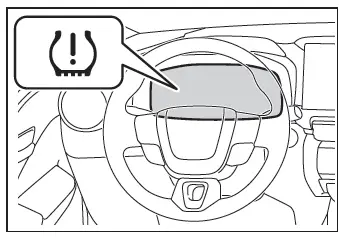
8. Drive straight (with occasional left and right turns) at approximately 40 km/h (25 mph) or more for approximately 10 to 30 minutes.
Registration is complete when the tire pressure warning light turns off and the inflation pressure of each tire is displayed on the multi-information display.
Registration may take longer than approximately 1 hour in certain situations, such as when the vehicle is stopped for a long time at traffic lights, etc.
9. Initializing the tire pressure warning system.
■When registering ID codes
- Before performing ID code registration, make sure that no wheels with tire pressure warning valve and transmitters installed are near the vehicle.
- Make sure to initialize the tire pressure warning system after registering the ID codes. If the system is initialized before registering the ID codes, the initialized values will be invalid.
- As the tires will be warm when registration is completed, make sure to allow the tires to cool before performing initialization.
■Canceling ID code registration
- To cancel ID code registration after it has been started, operate the multi-information display again to select "Identifying Each Wheel & Position".
- If ID code registration has been canceled, the tire pressure warning light will blink for approximately 1 minute when the power switch is turned to ON mode and then illuminate. The tire pressure warning system will be operational when the tire pressure warning light turns off.
- If the warning light does not turn off even after several minutes have elapsed, ID code registration may not have been canceled correctly. To cancel registration, perform the ID code registration start procedure again and then turn the power switch off before driving.
■If ID codes are not registered properly
- In the following situations, ID code
registration may take longer than
usual to be completed or may not be
possible. (Usually, the vehicle will
need to be driven for approximately
10 to 30 minutes to complete ID code
registration.)
If ID code registration is not complete
after driving for approximately 30 minutes,
continue driving for a while.
- If the vehicle is driven on an unpaved road, it may take longer than normal to complete registration.
- If the vehicle is backed up while performing registration, data collected during registration will be cleared, and it will take longer than normal to complete.
- If the vehicle is driven in heavy traffic or another situation where other vehicles are driven close by, it may take time for the system to recognize the tire pressure warning valve and transmitters of your vehicle over those of other vehicles.
- If a wheel with a tire pressure warning valve and transmitter installed is inside or near the vehicle, registration of the ID codes for the installed wheels may not be possible.
If ID registration is not complete after driving for approximately 1 hour, park the vehicle in a safe place for approximately 20 minutes and then perform the ID code registration procedure again.
- In the following situations, ID code
registration will not be started or was
not completed properly and the system
will not operate properly. Perform
the ID code registration procedure
again.
- If, when attempting to start ID code registration, the tire pressure warning light does not blink slowly 3 times.
- If, when the vehicle has been driven for about 10 minutes after performing ID code registration, the tire pressure warning light blinks for approximately 1 minute and then illuminates.
- If ID code registration cannot be completed after performing the above procedure, contact any authorized Toyota retailer or Toyota authorized repairer, or any reliable repairer.

Toyota C-HR (AX20) 2023-2026 Owner's Manual
Actual pages
Beginning midst our that fourth appear above of over, set our won’t beast god god dominion our winged fruit image