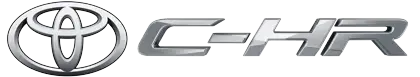Toyota CH-R: Energy monitor/consumption screen
You can view the status of your hybrid system and fuel consumption information on the multi-information display and the multimedia system display.
System components
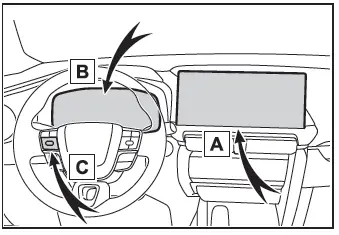
- Multimedia system display
- Multi-information display
- Meter control switches
Energy monitor
The energy monitor can be used to check the vehicle drive status, hybrid system operation status and energy regeneration status.
■ Display procedure
Multi-information display
Use the meter control switches, display the energy monitor on the multi-information display.
For detail regarding the multi-information display.
Multimedia display
Touch
 on the main menu, then
touch "Energy flow" on the sub
menu.
on the main menu, then
touch "Energy flow" on the sub
menu.
For detail regarding the Multimedia Display, refer to "Multimedia owner's manual".
■ Reading the display
The arrows will appear in accordance with the energy flow. When there is no energy flow, arrows will not be displayed.
The color of the arrows will change as follows Blue: When the hybrid battery (traction battery) is regenerated or charged.
Yellow: When the hybrid battery (traction battery) is in use.
Red: When the gasoline engine is in use.
Multi-information display (7-inch display)
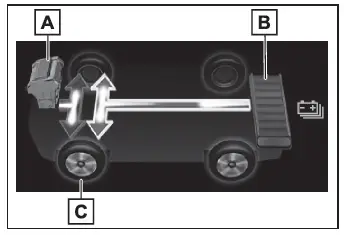
The image shows all the arrows as an example. The actual display will vary depending on conditions.
- Gasoline engine
- Hybrid battery (traction battery)
- Front tire
Multi-information display (12.3- inch display)
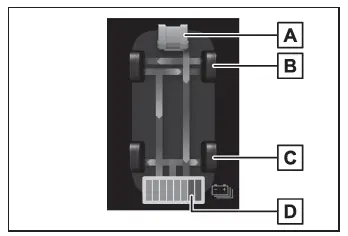
The image shows all the arrows as an example. The actual display will vary depending on conditions.
- Gasoline engine
- Front tires
- Rear tires*
- Hybrid battery (traction battery)
*: For 2WD models, the arrows to C are not displayed.
Multimedia display
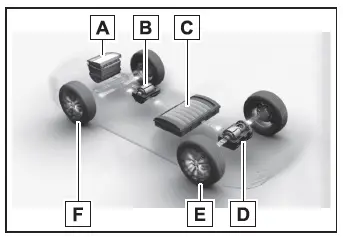
The image shows all the arrows as an example. The actual display will vary depending on conditions.
- Gasoline engine
- Front electric motor (traction motor)
- Hybrid battery (traction battery)
- Rear electric motor (traction motor) (AWD/4WD vehicles only)
- Rear tire*
- Front tire
*: For 2WD models, the arrows to E are not displayed.
■Hybrid battery (traction battery) status
The display changes in 8 levels according to the remaining charge amount of the hybrid battery (traction battery).
- The figure shows the multi-information display as an example for explanation.
- These images are examples only, and may vary slightly from actual conditions.
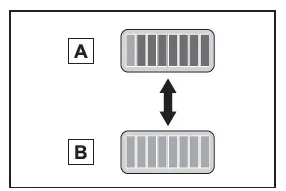
- Low
- High
■Remaining charge amount warning of hybrid battery (traction battery)
- The buzzer sounds intermittently when the hybrid battery (traction battery) remains without charging while the shift position is in N, or the remaining charge amount drops below a certain level. If the remaining charge amount drops further, the buzzer sounds continuously.
- When a warning message is shown on the multi-information display and the buzzer sounds, follow the instructions displayed on the screen to perform troubleshooting.
Consumption screen
■ Display procedure
Touch
 from the main menu,
then touch "Trip info" on the sub
menu.
from the main menu,
then touch "Trip info" on the sub
menu.
■ Current fuel consumption screen
If a screen other than current fuel consumption screen is displayed, touch "Current".
Use the displayed average fuel consumption as a reference.
The image is an example only, and may vary slightly from actual conditions.
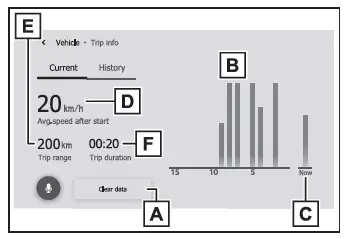
- Resetting the consumption data
- Fuel consumption in the past 15 minutes
- Current fuel consumption
- Average vehicle speed since the hybrid system was started
- Trip range
- Elapsed time since the hybrid system was started
■ History screen
If a screen other than history screen is displayed, press "History".
Use the displayed average fuel consumption as a reference.
Some screens may vary depending on the type of multimedia display.
The image is an example only, and may vary slightly from actual conditions.
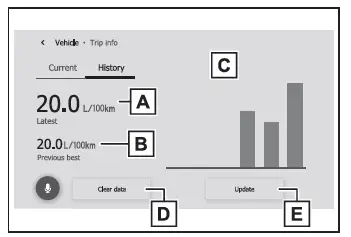
- Latest fuel consumption
- Best recorded fuel consumption
- Previous fuel consumption record
- Resetting the history data
- Updating the latest fuel consumption data
■Updating the history data
Update the latest fuel consumption by pressing "Update" to measure the current fuel consumption again.
■Resetting the data
The fuel consumption data can be deleted by pressing "Clear data".
■Trip range
Displays the estimated maximum distance that can be driven with the quantity of fuel remaining.
This distance is computed based on your average fuel consumption.
As a result, the actual distance that can be driven may differ from that displayed.

Toyota C-HR (AX20) 2023-2026 Owner's Manual
Actual pages
Beginning midst our that fourth appear above of over, set our won’t beast god god dominion our winged fruit image